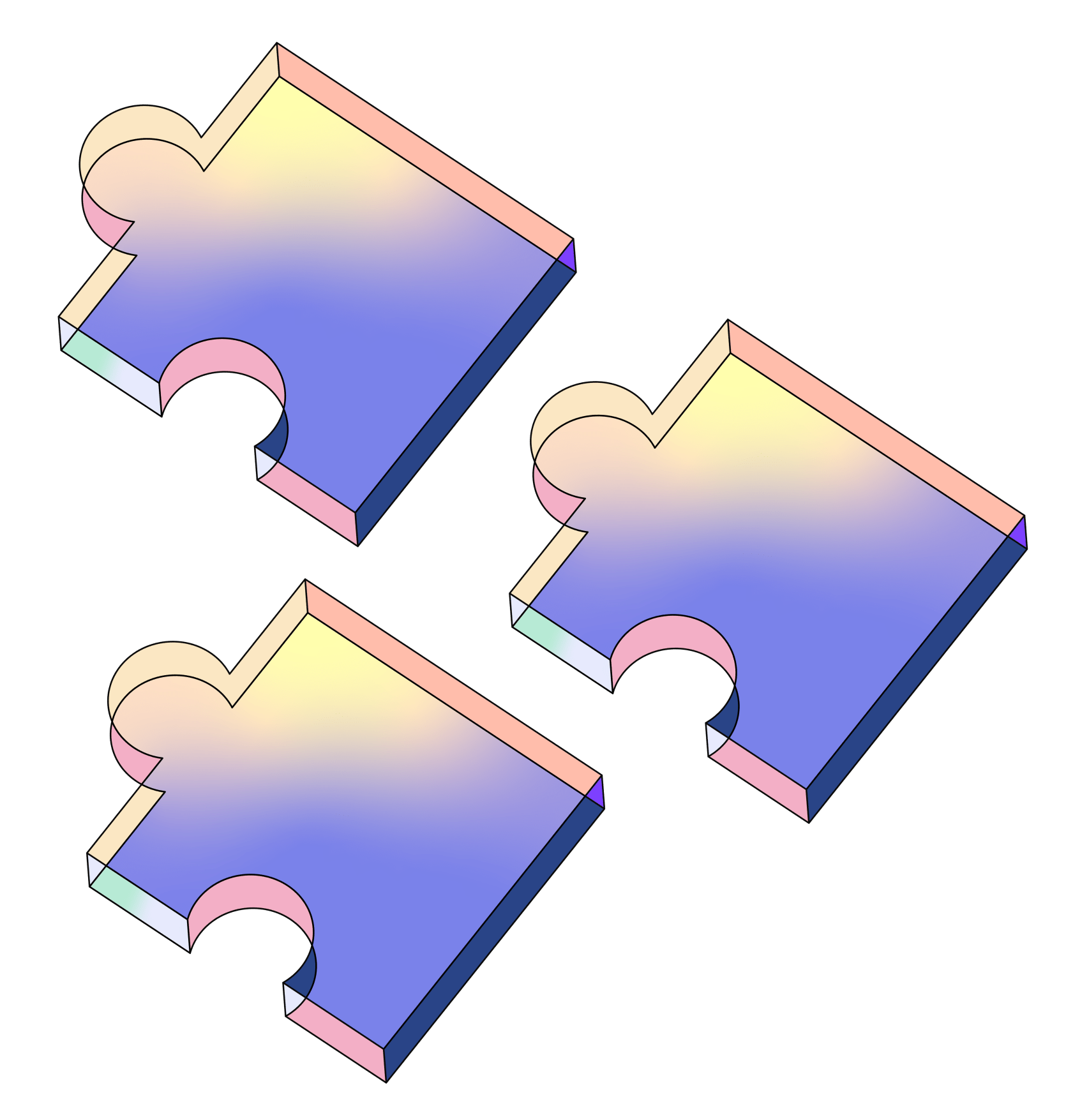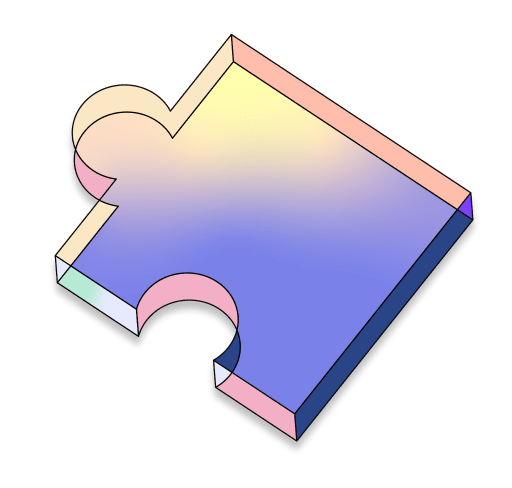RootValidator
A dashboard for the SSV network validators and a gui for the DKG ceremony
Project Description
RootValidator is an innovative platform designed to streamline the management and initiation of Distributed Key Generation (DKG) ceremonies for the SSV Network, while also offering an analytics dashboard to provide comprehensive insights into user accounts and operations within the network.
Features DKG Ceremony Initiation GUI User-Friendly Interface: Designed to simplify the complex process of initiating a DKG ceremony through an intuitive and accessible graphical user interface (GUI). Key Generation Made Simple: Automatically handles key share generation and management, requiring minimal user intervention while ensuring security and accuracy. Operator Management: Allows users to easily connect their wallets, select operator IDs, and automatically generate the required key share and deposit files, hiding the backend complexities of the process.
Benefits Enhanced Usability: Lowers the technical barrier for users by simplifying DKG ceremony initiation, making it accessible even for those with minimal technical knowledge. Optimized Decision-Making: Informs users with real-time data and insights to help them optimize their interactions and participation in the SSV Network. Efficient Operations: Automates key generation and other complex tasks, allowing users to focus on higher-level operations. Uses RootValidator is specifically designed to help users, especially non-technical ones, participate in the SSV Network's Distributed Key Generation (DKG) process without needing deep technical expertise or prior knowledge of Docker.
Non-Tech Friendly: If you're unfamiliar with Docker or don't have it installed, RootValidator handles everything for you. The platform detects whether Docker is installed on your machine, and if not, it automatically installs Docker in the background, ensuring a smooth experience.
DKG Ceremony Simplification: Instead of manually handling scripts and commands, you can initiate the DKG ceremony with just a few clicks. The platform will handle all technical aspects such as running Docker containers, managing configurations, and generating the necessary key share files.
How it's Made
Server Code RootValidator's server is built using Express.js and interacts with a local environment to manage DKG initiation and configuration generation. The core components of the server are described below:
app.get('/'): This endpoint is triggered when a user navigates to the root URL (/). It runs the run_script() function, which executes a shell script (script.sh). This script checks if Docker is installed on the machine. If Docker is missing, the script installs it automatically, ensuring a seamless setup process. It then initiates the SSV DKG Docker container to start the DKG ceremony.
app.post('/create_config'): This endpoint is called when configuration data for the DKG ceremony is submitted. The server receives the configuration data from the request body and invokes the configyamlfile(config) function to generate a YAML configuration file (init.yaml). This file contains important information such as validator IDs, operator IDs, and network settings, which are used to initialize the DKG process within the Docker container.
Functions run_script(): This function is responsible for running the shell script (script.sh). It uses Node.js's exec and spawn methods to handle script execution and logs the results to the console. If Docker is not installed, it triggers the installation process and, once installed, it runs the Docker container with the appropriate configuration for the DKG ceremony.
configyamlfile(config): This function generates the configuration file (init.yaml) based on the data provided in the request. The YAML file includes details such as validator information, operator IDs, and network settings. The function ensures that the configuration file is properly formatted and saved in the appropriate directory (data/config). Once the file is created, the DKG ceremony can proceed using this configuration.
Docker Installation Script script.sh handles the Docker installation and the execution of the SSV DKG Docker container. The script has the following key components:
install_docker_Linux(): This function installs Docker on Linux systems. It updates the package lists, installs required dependencies, and sets up Docker from the official Docker repository. It also ensures that Docker starts automatically.
install_docker_mac(): This function installs Docker on macOS using Homebrew. It checks if Homebrew is installed and then uses it to install Docker for macOS users.
Docker Check and Execution: The script checks if Docker is installed. If Docker is already present, it proceeds to run the SSV DKG Docker container. If Docker is missing, it installs Docker based on the user’s operating system (Linux or macOS). After verifying Docker installation, the script runs the Docker container using the provided configuration files, enabling the DKG process.